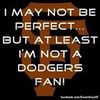Anyone using WD "My Cloud" ?
Mar 3, 2016 13:15:41 #
I was wondering if anyone is using "WD My Cloud" personal cloud for back up/storage? My idea is to try and eliminate adding yet more wires to my computer. I seems that with this unit, I can access it from anywhere via phone, tablet, laptop, etc. (which I do not expect to ever do/need).
Is anyone using it? And what are your thoughts about it?
Is anyone using it? And what are your thoughts about it?
Mar 3, 2016 13:51:01 #
Macronaut wrote:
I was wondering if anyone is using "WD My Cloud" personal cloud for back up/storage? My idea is to try and eliminate adding yet more wires to my computer. I seems that with this unit, I can access it from anywhere via phone, tablet, laptop, etc. (which I do not expect to ever do/need).
Is anyone using it? And what are your thoughts about it?
Is anyone using it? And what are your thoughts about it?
The only tip I would give you is look and know what your internet upload speed is - because that will be the determining factor for how fast you can transfer data between the drive and your internet connected device.... if your upload speed is too slow, you may end up disappointed. ;)
BTW - Basically you can do the same thing with most any router today that allows you to connect a disk drive - you just allow specific ports to be open to allow internet connected users access to your drive.
Mar 4, 2016 08:02:09 #
I just purchase WD My Cloud EX4100 NAS with 8GB and added another 8GB. Set up was pretty easy but have not done any backups yet.
Check out The Dynamics of Photographic Lighting section of our forum.
Mar 4, 2016 08:25:26 #
Macronaut wrote:
I was wondering if anyone is using "WD My Cloud" personal cloud for back up/storage? My idea is to try and eliminate adding yet more wires to my computer. I seems that with this unit, I can access it from anywhere via phone, tablet, laptop, etc. (which I do not expect to ever do/need).
Is anyone using it? And what are your thoughts about it?
Is anyone using it? And what are your thoughts about it?
I got a 4TByte WD MyCloud network drive for backup. I think it's OK for backup, but at least on my network it's slow. Transfer speeds are in the 1-2 MByte/second range, far below USB external hard drives. Don't know how much of that is due to my network.
You don't need a lot of speed for backup unless you are pushing your computer to the limit 24 hours a day. For normal use, there will be long idle times during which the backup process can catch up.
I would not use it for a storage drive at that speed.
I have not tried to access it from anywhere outside my local network and I'm not sure I want to.
Mar 4, 2016 08:50:18 #
DirtFarmer wrote:
I got a 4TByte WD MyCloud network drive for backup... (show quote)
I followed the guidance of my IT guru and bought a QNAP 4 slot box and loaded it with 4 WD black 2GB drives. I'm using Syncback SE software (by "2 bright sparks"). With this setup I can program the QNAP to mirror my computer hard drives. It allows me not to have to use backup services such as Carbonite, whose software caused lots of problems on my computer. Setting up your own cloud isn't for everyone, but it is working for me.
Mar 4, 2016 09:33:48 #
rmm0605 wrote:
I followed the guidance of my IT guru and bought a QNAP 4 slot box and loaded it with 4 WD black 2GB drives...
I assume you mean 2TB drives...
Mar 4, 2016 09:47:15 #
rmm0605 wrote:
I followed the guidance of my IT guru and bought a QNAP 4 slot box and loaded it with 4 WD black 2GB drives. I'm using Syncback SE software (by "2 bright sparks"). With this setup I can program the QNAP to mirror my computer hard drives. It allows me not to have to use backup services such as Carbonite, whose software caused lots of problems on my computer. Setting up your own cloud isn't for everyone, but it is working for me.
All well and good, however, what happens if your building burns down? Is your QNAP box located in another building?
I would not replace cloud backup services with local drives, there may still be a need for off site backups of data depending on what you are doing ;)
Another thing that bugs me about "My Cloud" type devices... they are slow....
Even connected at Gigabit networking speed that is not real fast data throughput, only about 100 MB/s - SATA, USB 3.0, Firewire & Thunderbolt connected drives are faster.
IMHO, if I have to deal with slow backup speeds, might as well be a service like CrashPlan that stores my unlimited amounts of data (images & documents) off site.
FWIW - I also make use of connected drives for local backups and storage.
Check out Wedding Photography section of our forum.
Mar 4, 2016 10:42:43 #
DirtFarmer wrote:
I assume you mean 2TB drives...
I hadn't had enough coffee when I wrote that...
Mar 5, 2016 00:10:05 #
I am using the 8TB NAS WD My Cloud drive. I have it set up as a 4TB raid drive to protect against a hard drive failure.
I use Crashplan as an offsite cloud backup (http://www.code42.com/crashplan/). I selected this service over others like Carbonite because it includes NAS backups as par of their personal home plan. Other services either do not support NAS drives or charge more. So far, I like Crashplan.
The last thing I will add in the near future is a 4TB USB drive to hang off of the MY Cloud drive for incremental archival backups.
I spent about $400 for the NAS drive, about $50 per year for the cloud backup. I anticipate a 4TB USB drive will be in the $130 to $170 range.
Best,
Alan
I use Crashplan as an offsite cloud backup (http://www.code42.com/crashplan/). I selected this service over others like Carbonite because it includes NAS backups as par of their personal home plan. Other services either do not support NAS drives or charge more. So far, I like Crashplan.
The last thing I will add in the near future is a 4TB USB drive to hang off of the MY Cloud drive for incremental archival backups.
I spent about $400 for the NAS drive, about $50 per year for the cloud backup. I anticipate a 4TB USB drive will be in the $130 to $170 range.
Best,
Alan
Mar 5, 2016 09:01:43 #
smilex3md wrote:
I am using the 8TB NAS WD My Cloud drive. I have ... (show quote)
Good deal! :thumbup:
Mar 5, 2016 10:07:00 #
smilex3md wrote:
...I use Crashplan as an offsite cloud backup (http://www.code42.com/crashplan/). I selected this service over others like Carbonite because it includes NAS backups as par of their personal home plan. Other services either do not support NAS drives or charge more. So far, I like Crashplan...
I started using crashplan and so far I like it. However, I haven't signed up for anything beyond the free plan yet. The free plan does not support NAS drives on Windows, although there are supposed to be a couple workarounds. I got a workaround to work on one old computer but not the Win8 one.
So my backups are currently limited to attached drives or the cloud (if I subscribe). My NAS drive isn't part of the system until I figure out how to get it to work.
"Currently, we do not support backing up mapped drives. A full technical explanation and (unsupported) workaround can be found in our Back Up A Windows Network Drive article."
From http://support.code42.com/CrashPlan/4/Backup/Backup_FAQ
Linked article at http://support.code42.com/CrashPlan/4/Backup/Backing_Up_A_Windows_Network_Drive
Check out Close Up Photography section of our forum.
Mar 5, 2016 10:33:02 #
DirtFarmer wrote:
I started using crashplan and so far I like it. However, I haven't signed up for anything beyond the free plan yet. The free plan does not support NAS drives on Windows, although there are supposed to be a couple workarounds. I got a workaround to work on one old computer but not the Win8 one.
So my backups are currently limited to attached drives or the cloud (if I subscribe). My NAS drive isn't part of the system until I figure out how to get it to work.
So my backups are currently limited to attached drives or the cloud (if I subscribe). My NAS drive isn't part of the system until I figure out how to get it to work.
Hmm...I am backing up my NAS drive under windows with the free 30-day trial. The easy Windows solution is to install app for a single user, not all users. That worked for me. You can find more details at:
http://support.code42.com/CrashPlan/4/Configuring/Separately_Backing_Up_Multiple_User_Accounts_On_One_Device#Installing_The_CrashPlan_App_Per_User_On_Windows_.26_OS_X
It was great to verify that everything works as expected before purchasing the service.
Mar 5, 2016 11:48:24 #
smilex3md wrote:
...The easy Windows solution is to install app for a single user, not all users. That worked for me..
For some reason it doesn't work for me. I have tried uninstalling CP and reinstalling it several times and still no joy.
Mar 5, 2016 11:48:25 #
smilex3md wrote:
...The easy Windows solution is to install app for a single user, not all users. That worked for me..
For some reason it doesn't work for me. I have tried uninstalling CP and reinstalling it several times (as single user) and still no joy.
Mar 5, 2016 12:06:06 #
I've been using the "WD My Cloud" for about 3 years and have found that it's a pain more than a benefit. I often lose connectivity with the drive and have to reset it. I don't lose any data when it resets, but I have to set up the shares again. The application that allows you to see your files from anywhere works, but it is painfully slow. If I want to use my phone to see a picture on the drive, it takes anywhere from 30 seconds to a minute to render the photo. I have switched to using a 2TB "WD My Book" USB drive to store all of my pictures. I then use Carbonite to back everything up to the cloud. I use the "Personal Plus" plan which allows me to include the external USB drive in my backup. The plan is $70/year. With the Carbonite app on my phone and tablet, I can view all of my pictures (or documents) on the cloud as well as backup my phone and tablet at no extra charge. I have found this routine to be the best for me. The only down side to Carbonite is it will not allow you to backup a "RAID" configured or NAS drive. Hopefully that will come in the future.
If you want to reply, then register here. Registration is free and your account is created instantly, so you can post right away.
Check out True Macro-Photography Forum section of our forum.