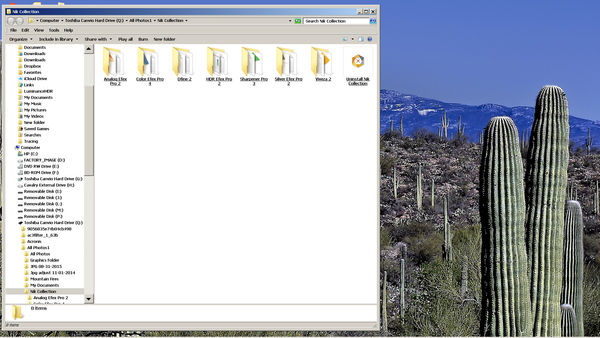Nik software
Mar 29, 2016 05:38:57 #
I downloaded the free NIK software bundle the other day - and that went O.K., I have the full suite sitting here on my PC.
Another UHer posted where you could get the manuals for each folder but I don't seem to be able to access them.
Now I readily accept I'm something of a PC numpty so I'm hoping someone can help out with the following.
Do I need to import an image before I can access the user manuals?
Is the NIK software bundle a stand alone app. or does it have to be used in conjunction with another programme such as Elements 10 (which I have) or Lightroom (which I don't).
Can it deal with a JPEG image straight from the camera (Canon D60)?
All and any assistance most welcome.
Another UHer posted where you could get the manuals for each folder but I don't seem to be able to access them.
Now I readily accept I'm something of a PC numpty so I'm hoping someone can help out with the following.
Do I need to import an image before I can access the user manuals?
Is the NIK software bundle a stand alone app. or does it have to be used in conjunction with another programme such as Elements 10 (which I have) or Lightroom (which I don't).
Can it deal with a JPEG image straight from the camera (Canon D60)?
All and any assistance most welcome.
Mar 29, 2016 05:46:21 #
photocat
Loc: Atlanta, Ga
There are videos available for each program
It has to be used as a plug in. There is a list of software that it will work with on their website
Yes it will work with the JPEG directly from the camera
It has to be used as a plug in. There is a list of software that it will work with on their website
Yes it will work with the JPEG directly from the camera
Mar 29, 2016 06:00:03 #
Some is the compressed (like PDFs) files are funky and will only open the Adobe... I have had that problem in Giveawayoftheday downloads.
Mar 29, 2016 06:03:00 #
You do not need to import an image to view the manuals.
User bsprague has uploaded pdf manuals at the location below (thanks bsprague)
http://www.uglyhedgehog.com/t-378064-1.html#6364931
User bsprague has uploaded pdf manuals at the location below (thanks bsprague)
http://www.uglyhedgehog.com/t-378064-1.html#6364931
Mar 29, 2016 06:53:42 #
John N wrote:
I downloaded the free NIK software bundle the othe... (show quote)
I just found out the hard way, you need to uninstall the NIK software, close the PSE down if it's open, now reinstall the NIK software and it will detect that PSE is installed in your system.
Now open PSE, select a photo you wish to edit, go to the "Filter" tab and you will see NIK collection at the bottom, select this and will now have access to the six segments:
1: Efx Pro 2, which is list of various camera filters.
2: Colour Efx Pro 4, I have not used this one yet.
3: Define 2, which a noise reduction feature.
4: Sharpener PRO 3, which is RAW sharpener.
5: Sharpener PRO 3, sharpens Jpeg images.
6: Silver Efx PRO 2, which is has some B&W filters.
The help section is very good a explains how to use the six segments.
I only did this yesterday so haven't spent any time with the sliders.
The ones I like are EFX pro 2 camera filters and Sharpener PRO 3 Jpeg sharpener, I hope this helps you out.
Mar 29, 2016 15:51:42 #
John N wrote:
I downloaded the free NIK software bundle the othe... (show quote)
There is a book written by some of the guys who worked on NIK (or so they claim) that covers the whole suite.
NIK Software Captured
Barnes and Noble has a copy available from one of their associated sellers for 9.95 right now, other wise it is about 3X that price on Amazon.
http://www.barnesandnoble.com/p/nik-software-captured-tony-l-corbell/1105114431/2686589657699?st=PLA&sid=BNB_DRS_Marketplace+Shopping+Books_00000000&2sid=Google_&sourceId=PLGoP1464&k_clickid=3x1464
I ordered a used 'like new' one for $20 from Amazon a few days ago, then today this deal popped up on Barnes & Noble
Mar 30, 2016 04:00:12 #
I've got the suite, and thanks to bsprague I've got the pdf's. Can't seem to get U.K. postage from Barnes and Noble so I'll try again later. Any more info I'll gladly look at it.
Thanks all.
Thanks all.
Mar 30, 2016 04:26:43 #
John N wrote:
I've got the suite, and thanks to bsprague I've got the pdf's. Can't seem to get U.K. postage from Barnes and Noble so I'll try again later. Any more info I'll gladly look at it.
Thanks all.
Thanks all.
You can get it from Amazon UK
http://www.amazon.co.uk/s/?ie=UTF8&keywords=nik+software+captured&tag=googhydr-21&index=aps&hvadid=25159629966&hvpos=1t1&hvexid=&hvnetw=g&hvrand=13678844230273786057&hvpone=&hvptwo=&hvqmt=e&hvdev=t&ref=pd_sl_8zocnsitpm_e
Mar 30, 2016 04:29:33 #
John N wrote:
I've got the suite, and thanks to bsprague I've got the pdf's. Can't seem to get U.K. postage from Barnes and Noble so I'll try again later. Any more info I'll gladly look at it.
Thanks all.
Thanks all.
I also got it as an e-book on my Nook HD+ tablet.
Mar 30, 2016 06:48:21 #
photocat wrote:
There are videos available for each program
It has to be used as a plug in. There is a list of software that it will work with on their website
Yes it will work with the JPEG directly from the camera
It has to be used as a plug in. There is a list of software that it will work with on their website
Yes it will work with the JPEG directly from the camera
My macbook pro can use it as a stand alone as well as a plugin in lightroom, aperture, pse 12-13
Mar 30, 2016 07:47:27 #
Mar 30, 2016 10:25:13 #
photocat wrote:
There are videos available for each program
It has to be used as a plug in. There is a list of software that it will work with on their website
Yes it will work with the JPEG directly from the camera
It has to be used as a plug in. There is a list of software that it will work with on their website
Yes it will work with the JPEG directly from the camera
In fact it will only work with .jpg or TIFF. I tried importing RAW files and it didn't work. After downloading it, I'm able to use as a stand alone program. It even gives a choice of 32 bit or 64 bit program. I have Paint Shop Pro7 and I use Topaz Suite as a plug in program. That may be why it won't "plug in". Is it possible it will work as stand alone is I installed to External drive instead of "C" drive?
Mar 30, 2016 11:05:47 #
robertjerl wrote:
There is a book written by some of the guys who wo... (show quote)
Thank you robertjerl, I just jumped on that purchase as I doubt it will be cheaper in the future. With all the new interest in NIK everyone is searching for manuals and tutorials so I was surprised to find a markdown anywhere.
Mar 30, 2016 11:12:21 #
One hour training video on Nik software: http://www.youtube.com/watch?v=gikVjBnpTRQ
It shows you in a nutshell how all 6 plugins work. Do not look any further. It's all in here. They have more advanced videos but you should start here so that you can learn the basics.
It shows you in a nutshell how all 6 plugins work. Do not look any further. It's all in here. They have more advanced videos but you should start here so that you can learn the basics.
Mar 30, 2016 14:55:39 #
How to use the NikCollections Plugins. : http://www.youtube.com/watch?v=gikVjBnpTRQ
John N wrote:
I downloaded the free NIK software bundle the othe... (show quote)
If you want to reply, then register here. Registration is free and your account is created instantly, so you can post right away.