Posts for: wattsimages
Apr 20, 2016 18:11:29 #
jdfdave wrote:
My wife and I will be driving to Alaska next year ... (show quote)
I didn't take the time to read all of the various recommendations, so forgive me if someone has already recommended this.
Fuji XT-10
http://www.bhphotovideo.com/c/product/1149209-REG/fujifilm_16470817_x_t10_mirrorless_digital_camera.html
There are several reasons why I'm recommending this camera.
1. It's easy to use. it even has a switch dedicated to putting the camera in automatic. And automatic mode works pretty good. It's far less intimidating if you know the switch is always there in case you get stuck. I use Nikon D800e and Sony A7rII bodies. Not only are they expensive are also very complicated. In fact the general consensus is that Sony's menu systems are the least intuitive of all brands. You can get a great deal on a Sony a6000, but if it's complicated you can lose the fun factor. If you lose the fun factor you're not going to want to take pictures.
2. Size and weight. This camera is very small and light. But it's not so small that it's hard to hold. In other words it will be easy to cart around all over Alaska.
3. Image quality. The Fuji image quality is very good. But also important is the quality of the JPGs. You may not want to learn how to process raw images, so having a camera that has good JPEG's is a big advantage. Also Fuji makes wonderful glass. Even the inexpensive kit lens will take wonderful photos.
4. Image size. As a professional my clients want the highest quality image which means a very large image. This means tons of storage and computer power to process these images. Unless you're going to be selling your images, you don't need giant files. The Fuji's 16 megapixel file looks great, can be printed large, but doesn't require tons of storage, Or a high-end computer processes. during a trip like this you should be taking thousands of photos. Go through them and throw away 80%, keeping the best 20%. In this scenario 16 megapixels has an advantage over 24. this is probably a trip you're not going to take every day so don't be shy, take tons of photos. When you think you've taken enough you're probably not even halfway there. And I would start doing this the minute you get the camera he used to how it works...
5. Room to grow. Having a interchangeable lens camera means that you can grow your system over time adding lenses and accessories. If you get a good point-and-shoot, not only will the image quality not be as good, you'll be limited to that one lens. also if there's a scratch on the lens or something stops working, you might as well throw it away. Fuji on the other hand has tremendous customer support if the lens were to break or get damaged you just get it fixed.
Next of all don't forget extra batteries, memory cards, car charger, lens cleaning cloth, I would even get a lightweight tripod. Notice that I didn't say cheap tripod! Stay away from anything less than hundred dollars, but you shouldn't spend more than 200. most professionals and Instructors will tell you that there are 3 factors to taking better photos first practice second getting a tripod, for practice some more.
http://www.bhphotovideo.com/c/product/1129297-REG/3_legged_thing_e3vyv_23mm_punks_vyv.html
You don't need to buy this stuff from B&H, check Amazon, Adorama, Sammy's camera etc.
Have fun, and safe travels...
Mar 19, 2016 18:45:26 #
ricardo7 wrote:
I recently read a comment by a well known art photographer who makes silver gelatin prints. Referring to digital prints he said they are no more than high quality posters. As a photographer making darkroom photographs as well as digital I have to agree. The finished print I make in the darkroom becomes the precious object whereas the digital print is just a button push away from its identical twin. What do other photographers think?
This is a ridiculous discussion that has been going on since the beginning of time. Artistes are supposed to be more creative and open minded. But throughout history artists in the established mediums have looked down on new forms.
There are still our galleries that will not display photography for this very narrow minded reason. The idea that a darkroom print is superior, seems very odd. You could make an argument that darkroom prints are fragile, or darkroom prints are not as easily replicated.
I have spent a lot of time in the darkroom, and I have a real affinity for the process. It is certainly different than digital, but in no way is it more precious, whatever that means.
This sounds like "my art is more difficult to produce therefore it is superior"...
Just talk to a watercolor painter, they'll tell you the same thing about a painter that uses acrylic, and they will tell you the same thing about a photographer, and so on.
in the end it's fair to say "I like darkroom prints better than digital". But when you say that digital prints are inferior (no more than high-quality posters) that's ridiculous.
Mar 15, 2016 16:39:21 #
Ferris wrote:
I have a D5200 and have been generally satisfied w... (show quote)
For image quality, there isn't much difference. The advantages are the durability, handling, but most importantly the ability to use more lenses. There's no way to recommend an upgrade, without understanding what type of photography are doing. However there is a general rule that upgrading lenses is far better than reading camera bodies. Also if you upgrade a lens, and it covers full frame, then the future you can upgrade for free body. In that case you will definitely see a big difference in image quality.
Mar 3, 2016 19:46:11 #
CHG_CANON wrote:
Hi - I'm traveling to San Diego to catch the Birds as Art: The Avian Photography of Arthur Morris at the SD Natural History Museum. I have a day committed to the Zoo as well. I got to thinking to maybe to swing by La Jolla. But, I'm not finding a good discussion on the logistics other than come in the morning or evening if you want to park near by. For those in the know, where specifically should I plan to go? Is morning or the evening the better choice as I'll only have time for one? Thanks.
There are lots of great things to see down there. I am a member of the San Diego zoological Society. IMHO The wild animal Park is better than the zoo. Mostly because it's less crowded and much more casual. That being said there both pretty great. If you're planning on going to La Jolla, don't miss the scripps pier.


Mar 3, 2016 15:37:29 #
Love Valley of Fire. Great photos :P
Feb 22, 2016 14:37:29 #
Kmgw9v wrote:
Don't impulsively spend $150.00 on a tripod. Read, read, read, and then read some more, before you spend a dime.
:thumbup:
Feb 22, 2016 14:17:42 #
johnst1001a wrote:
Actually what really annoys me is that cameras, nikon, cannon, etc., have a shutter count limit of 9,999. Why not make it another digit or even two, and the whole thing around what is the shutter count of a camera irrelevant. Of course that assumes one never resets the count displayed. But then why not have both, count you set depending on what your needs are for file management, and a total count. With software it would be an easy thing to program I suppose.
Actually, they do show the actual shutter count. And if you have Photoshop it's relatively easy to find. Menu/ file/ file info-raw data.
You're referring to is the image numbering information. Not sure if you can change that to be a 5 or 6 digit number.
I have to agree with the OP, that all camera manufacturers should include this with their boxed software.

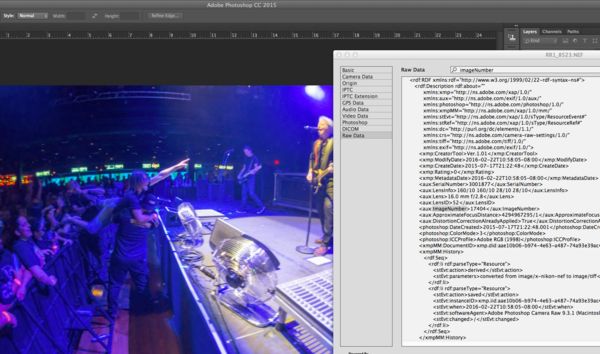
Feb 19, 2016 18:51:16 #
TonyF wrote:
Yes I do love it--and very funny.
Thank you all for the great advice. I should have mentioned that it is a studio apartment, but all advice still pertains. I will definitely keep you posted on the outcome. It should take place about 3 weeks from now.
Tony
Thank you all for the great advice. I should have mentioned that it is a studio apartment, but all advice still pertains. I will definitely keep you posted on the outcome. It should take place about 3 weeks from now.
Tony
Unfortunately if you're going to do interior architectural/real estate photography, you need to have some wide glass. I would get the widest lens your budget will allow. Then shoot your house first to get used to it. Tripod -
cable release -
keep the camera as level as possible -
exposure bracket 3-5 shots (keep the aperture constant) -
Use a white balance card -
Lowest ISO -
Then over shoot it
Lights on lights off -
Window blinds open then closed -
Use F11 good DOF but stars around lights, F5.6 less stars, as they can be distracting especially in bath rooms. -
Look on You Tube for photographing real estate and a hotel room for good pointers.
Feb 19, 2016 18:08:36 #
jro1010 wrote:
Hi. I had been doing some research in the new fixed lenses mirrorless cameras and had boiled them down to two different animals. The new leica x-u and the sony rx1r MII. The problem is that they both are backordered. But in Sony's case they had stopped the production line because of image quality issue. My question is: Does anyone have more info about what's going on with this? Please let me know. I had found one of them, but I wouldn't buy it if there is such an issue. Thanks! jro
The light leak issue that is causing sony to repair certain cameras is actually quite common. The Canon 5D Mark3 had a similar issue. Most of these "rollout QC problems" get blown out of proportion. Keep in mind that this is not a image quality issue.
The real question is why the two cameras that you are considering are vastly different.
The Leica is APS-C, 16 megapixel, no view finder, The intent of this camera is to be rugged/ water resistant...
The Sony's full frame 42 megapixel, with viewfinder, and considerably smaller...
A better comparison for the Sony would be Leica Q, which many photographers prefer over the Sony. Almost every reviewer says for pure image quality the Sony is better, however they would grab the Leica first.
A better comparison for the Leica X-U would be the Fuji (they have several models that would be comparable). these cameras will be much more comparable, with the exception of price and whether resistance of course.
So the question is are you only taking pictures underwater? If not I would get the Fuji and a good underwater housing.
Feb 18, 2016 17:43:03 #
I have the Sigma, and Nikon. Nikon is smaller and lighter, with a little more reach. The Sigma is noticeably sharper, and feels better in the hand.
Not that I would suggest making a decision based on one reviewer, but Tony Northrup recommends this lens highly. In fact they took a trip with one camera and one lens, and this was the lens.
Not that I would suggest making a decision based on one reviewer, but Tony Northrup recommends this lens highly. In fact they took a trip with one camera and one lens, and this was the lens.
Feb 12, 2016 19:19:17 #
Data? Are you asking about the technical difference between 12 bit and 14 bit images?
Or are you looking for examples of why 14 is better than 12? Spoiler, it's not always better. However newer cameras (D800 included) have much better chips and A/D converters, and therefore take advantage of the extra depth. Most of the time you'll see the difference in a blue sky the color gradation is subtle. If you've ever taken a picture of a blue sky in JPEG, then raised the contrast might see banding and sometimes pixelation. This is caused by the lack of bit depth. Most of the comparisons between 12 bit and 14 bit that don't show much difference are based on older cameras, that didn't take full advantage of the extra information. In this article...
http://www.dpbestflow.org/camera/sensor#depth
"The latest Sony sensors, used in Nikon, Pentax and Sony cameras, have very low noise levels and high dynamic range and so are close to being able to generate genuinely useful 14-bit data.
As sensor technology continues to evolve, lower noise levels and greater dynamic range promise to make high bit depth capture a useful feature in future cameras."
BUT For me, technical jargon aside, I just want the best possible file. Especially if I'm working, or traveling. If I'm working my client expects it, if I'm traveling I may not be back to that area for some time if ever.
Or is this strictly a size comparison?
Or are you looking for examples of why 14 is better than 12? Spoiler, it's not always better. However newer cameras (D800 included) have much better chips and A/D converters, and therefore take advantage of the extra depth. Most of the time you'll see the difference in a blue sky the color gradation is subtle. If you've ever taken a picture of a blue sky in JPEG, then raised the contrast might see banding and sometimes pixelation. This is caused by the lack of bit depth. Most of the comparisons between 12 bit and 14 bit that don't show much difference are based on older cameras, that didn't take full advantage of the extra information. In this article...
http://www.dpbestflow.org/camera/sensor#depth
"The latest Sony sensors, used in Nikon, Pentax and Sony cameras, have very low noise levels and high dynamic range and so are close to being able to generate genuinely useful 14-bit data.
As sensor technology continues to evolve, lower noise levels and greater dynamic range promise to make high bit depth capture a useful feature in future cameras."
BUT For me, technical jargon aside, I just want the best possible file. Especially if I'm working, or traveling. If I'm working my client expects it, if I'm traveling I may not be back to that area for some time if ever.
Or is this strictly a size comparison?
Feb 12, 2016 14:48:49 #
selmslie wrote:
There are many image qualities that trump sharpness. The important issue is not whether the image is absolutely sharp at 100% but rather whether it is sharp enough given the subject matter. Clearly, sharpness is less important for portraits and street photography than for landscape or architecture.
If an image is not sharp at 100% then the next question is how big to make the print. For display of the entire image on a 2 or even 4 MP computer screen this is not an issue.
If an image is not sharp at 100% then the next question is how big to make the print. For display of the entire image on a 2 or even 4 MP computer screen this is not an issue.
:thumbup: :thumbup:
This is so true. focusing on critical sharpness can be a huge mistake. There are many things that make a photograph and sharpness is just one.
In my opinion the order is, subject matter, composition, then technique. And then where do you rank sharpness in the group of "technique"? that goes to your second point of what is the final product going to look like. In a small web image sharpness would be way down the list, a small print in my be higher, a very large print it might be your the top of technique.
Feb 11, 2016 21:29:52 #
Rongnongno wrote:
*cough* and how do you do that with less focus points???
:shock: :XD: :lol: :lol: :lol:
:shock: :XD: :lol: :lol: :lol:
You just leave a little space between them.
Feb 11, 2016 19:44:03 #
MtnMan wrote:
I'm interested in choosing file settings for my RA... (show quote)
I agree with Ron, lossless compressed 14 bit, the only time I would go to 12 bit is if I knew it was very low contrast subject matter (or images that I was going to convert black and white). Personally I would bring more memory cards before I would go to 12.
Feb 11, 2016 19:38:18 #
Kuzano wrote:
My comment on this point comes down to the questio... (show quote)
I agree that the number of focus points has become a marketing tool, and is not necessarily useful. And I am also a person who likes to focus and re-compose using the center focus point. However I know that with certain lenses the field curvature will change the plane of focus when I move the camera. Focus And re-compose simply does not work in every situation. if you ask me we don't need more focus points, just better focus points spread out over more of the frame.